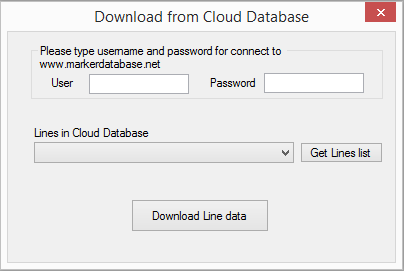MarkerDatabase
PC software Manual

Main window

Users

Lines

Markers

Read from SML

Write to SML

Download from Cloud DB

Upload to Cloud DB
Menu:Download from Cloud database
This function enables you to download target Line from your web account into your computer
1. Type name and password for access cloud database, this may be saved in menu Admin/Users
2. Click Get Lines for read Lines list from cloud database
3. Select your Line
4. Click to Download Line data