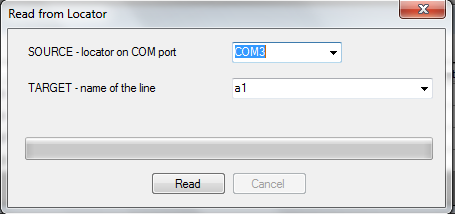MarkerDatabase
PC software Manual

Main window

Users

Lines

Markers

Read from SML

Write to SML

Download from Cloud DB

Upload to Cloud DB
Menu: Read from SML
This function enables you to download Line from your SML device to your local computer
1. Connect your SML device with your computer via USB cable
2. Select the COM port
3. Select the line name
4. Click on READ in PC software
5. Select the "Send data" command on SML